GitHub(https://github.com/)是全球最大的知名代码托管平台。世界各地的程序员都汇聚于此。这里有丰富的开源程序软件。这里是程序员学习编程的好地方,也是普通用户下载免费好软件的平台。
本站收录的许多精品软件都是github上的资源,但是github在国内很多地方很多时候打不开、访问不稳定,那该怎么办呢?

加速软件很多,这里仅列举两个。
1、下载绿色软件fastgithub,链接:https://zjhok.lanzouj.com/iX8Kj08b7h2b
打开FastGithub.UI.exe,访问github时不要关闭,可以缩小化。此时就能快速打开了。
2、安装 Watt Toolkit - 下载 (steampp.net)
下载链接:https://steampp.net/download
安装软件,打开,点左侧 闪电图标 加速网络,勾选github,一键加速,访问github时不要关闭,可以缩小化。此时就能快速打开了。不使用时停止加速,关闭软件。
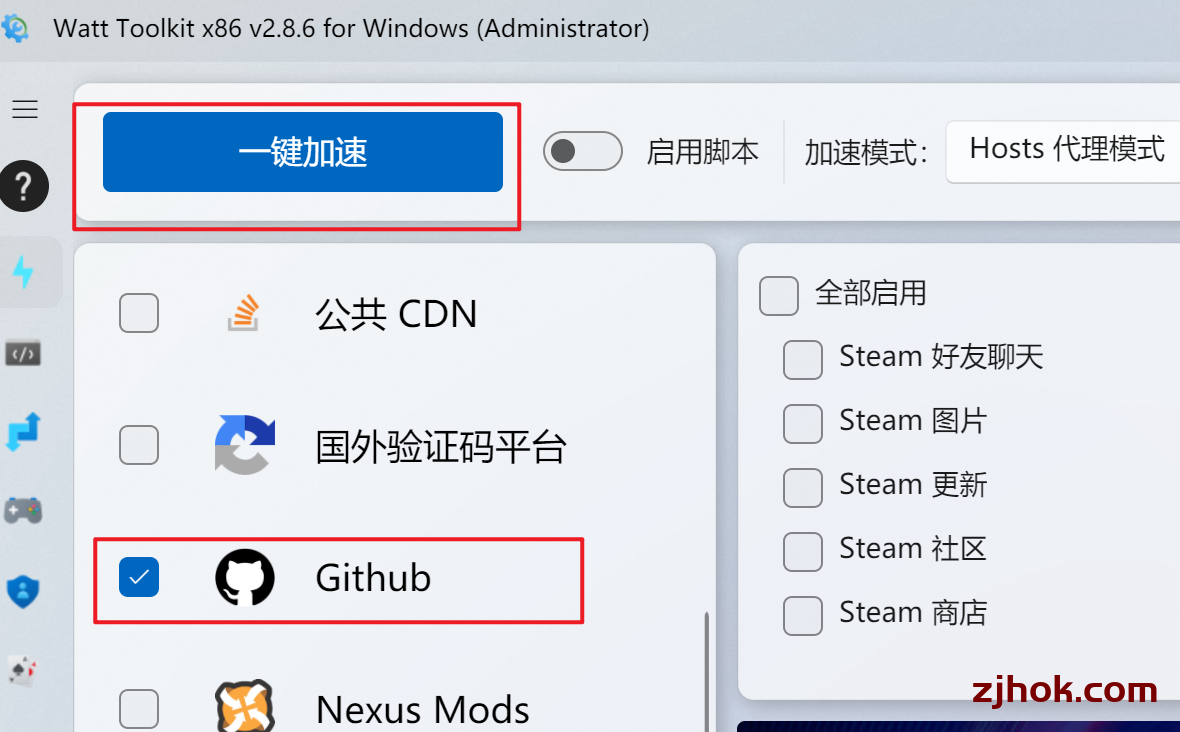
暂无评论...